The following reasons explain why your faucet is working but delta touch faucet no water:
- The water supply is turned off
- Old or worn-out battery
- Clogged spray head inlet
- Damaged solenoid valve

To solve the no water issue make sure to turn on the main water supply, if the water supply is alright check and replace the old batteries. If the spray head inlet is clogged it needs to be cleaned properly. If nothing works, you may need to replace the solenoid with a new one.
Now let’s discuss all these reasons behind your Delta touch faucet with no water issue with easy-to-follow solutions.
Table of Contents
Delta Touch Faucet No Water [4 Easy Fixes]
I will discuss the potential reasons behind your faucet’s no-water issue. The following is a complete troubleshooting guide to help you resolve your faucet problems.
1. Check The Water Supply
After performing repairs, many people forget to reactivate the water supply.

You might have forgotten to turn the main water supply back on.
Solution:
Ensure your water supply shut-off valve is fully open to ensure proper water flow to your faucet. Water may not flow if the valve is only partially closed. Open the valve fully so that there is no restriction on the water supply.
If you’re unable to locate the main water supply of your home call a technical or Delta professional for assistance.
2. Check The Batteries
If the water supply is on but still there’s o water then the next thing you should check is the batteries.
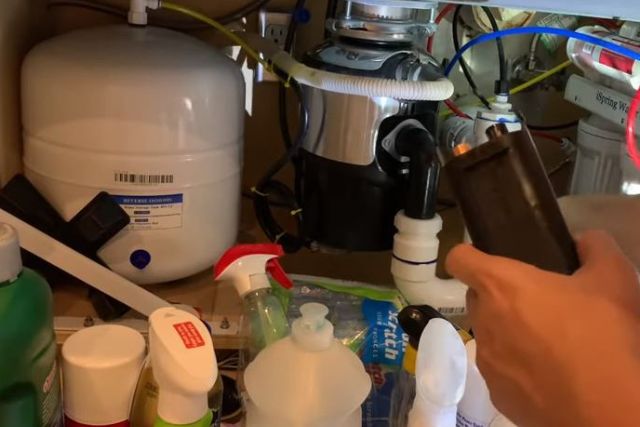
When your delta faucet’s battery is low or worn out, it can’t be used unless you bypass to ‘manual’ mode.
Solution
Inspect the battery pack located under the sink of your Delta faucet. Make sure the batteries are working and aligned correctly. If the batteries are dead, replace them with new ones. Also, if there’s any wiring issue call Delta professional to solve it for you.
3. Clogged Spray Head Inlet
Inlets are where water enters a spray head like a faucet, showerhead, or sprayer.

If it gets clogged or blocked, it can affect water flow and spray head performance.
Solution:
First, remove the spray head from the hose by twisting it counterclockwise.
Soak the spray head Submerge the entire spray head, including the aerator, in distilled vinegar. Allow it to sit for several hours, but preferably overnight.
After soaking, use a small brush to clean the spray head’s inlet screen, aerator, and backflow preventer. Rinse the spray head thoroughly with water. Once the spray head is clean and dry, reattach it to the hose by twisting it clockwise
4. Check The Solenoid Valve
The solenoid valve is a crucial component of your faucet that controls the water flow.

Having a malfunctioning or faulty solenoid valve could lead to no water flow. Let’s check out how you can solve it.
Solution:
Disconnect the solenoid (a box-shaped thing with blue clips attached to it) from the battery pack and wait about 30 seconds. This will reset the faucet. See my other write-up on how to reset the delta touch faucet for a complete guide on resetting your Delta Touch faucet.
Alternatively, if the solenoid is faulty you need to replace it to make the faucet operate normally. Contact a technician or Delta professional who can replace the solenoid for you without going through any hassle on your own.
However, if you’re a DIY enthusiast, check this out for a complete troubleshooting guide Delta touch faucet solenoid not working.
If Your Delta Touch Faucet Not Responding To Touch
If everything is alright but there’s still no water it can indicate there’s an issue with the faucet’s touch system. Here’s how you can troubleshoot.

You can tell from the LED indicator lights of your Delta faucet whether there’s an issue with the faucet system or not. Refer to the below table:
| Light Color | Meaning |
| Blue light | The faucet is working properly. |
| Slight Red | Batteries are low, replace them soon. |
| Full Red | Batteries are worn out, replace them. |
Red light means the batteries have worn out so you need to replace them as soon as possible. Without the batteries, the hands-free touch functions won’t work. Delta faucets, however, can be used manually without batteries.
Other reasons why your Delta touch faucet not responding to touch are
grounding issues and the spout needs to be insulated. Once these issues are fixed the touch functions will work turning the water flow back to normal.
For a complete guide check the Delta touch faucet not responding to touch
FAQs:
How do you clean a Delta Touch faucet?
To clean a Delta Touch faucet, use a soft cloth and mild soap or a non-abrasive cleaner. Avoid harsh chemicals or abrasive materials. Gently wipe the faucet surface and rinse thoroughly.
What is Delta Touch Clean technology?
Delta Touch-Clean technology is a feature that allows for easy cleaning of mineral deposits and buildup from faucets and showerheads. It involves soft rubber spray holes that can be wiped clean with a finger or cloth, maintaining a cleaner and more efficient water flow.
Why does my faucet shut off?
Possible reasons for a faucet shutting off include a faulty or worn-out valve, low water pressure, a clogged aerator, or a malfunctioning handle. In some cases, a faucet may shut off due to a malfunctioning or improperly adjusted cartridge or disc inside the faucet handle.
Conclusion
To wrap it up, hopefully, you have solved your Delta touch faucet no water issue. Based on the suggestion of Delta professionals, I tried to provide the easiest and simplest solutions.
Since the Delta touch faucets come with touch functionality, always use good battery packs. If you don’t know how to replace one see my write-up on how to change a battery on Delta touch faucet.


About James
James founded HomeUpgradeLab & was sharing his experiences to fix issues related to bathroom and toilet fixtures & fittings. Read to know more about James Hill & how he started this blog.